Article Highlights:
Working from home isn’t new, but it is a little different. Here are a few best practices for making your home office productive, effective, and happy:
- Establish a routine.
- Set boundaries
- Create a designated workspace.
- Get organized.
Just over a year ago, our office burned down. True story. But we didn’t miss a beat. All our files were in the Cloud, and we all had our laptops at home. As an agency, we were used to remote interactions with our clients, so we’ve embraced working from home ever since. With associates across the world, it just makes sense.
Right now, working from home is not quite as unique as it was a month ago. However, once we’re back to a new normal, it seems clear that the trend of people working remotely will continue to grow. And research data on the “gig economy” indicates that thought is correct — between 2005 and 2017, the amount of remote workers increased by 159%.
Transitioning from life in an office to working from home can be a challenge, though. While you may think you’ll be less distracted working from home, really, you’ll just face new distractions. For example, you won’t have to deal with loud coworkers or people just popping into your office, but you may have insistent family members.
The good news is that when you’re working from home, you can have more control over how to deal with the distractions. This is the secret to accomplishing what you want to complete each day.
Here are a few tips I follow to make working from home enjoyable for me and for those I work with.
Tip #1: Establish a routine
Routines are important because they provide structure and consistency. Your routine will ensure that all aspects of your day are managed by you rather than by your circumstances. In other words, you’ll take control of your day instead of letting your day control you. And it should be tailored to your preferences and situation. Make it enjoyable!
For me, the key is to start my day early. When I wake up early, I avoid starting off in a rush. Instead, I have time to think through my plan and start my workday with a fresh mind. I have time to take care of things like dirty dishes or the laundry that could be a distraction later on.
My morning routine works for me. It might not work for you, but hopefully, it will help spark ideas for your own optimal schedule:
- Wake up at 5 am
- Exercise
- Wake up my older kids at 6 am
- Do dishes/clean house
- Get their breakfast and lunches ready
- Help them prepare for school
- Take a moment to connect with each of them
- Wake up my younger kids at 7 am
- Get their breakfast and lunches ready
- Help them prepare for school
- Take a moment to connect with each of them
- Ready for work at 9 am
- Beverage in hand, scented candle on desk
Tip #2: Set boundaries
One of the benefits of a remote work lifestyle is flexibility, but for me, it’s really important to separate my work time and my home/family time as much as possible so that neither gets neglected. I don’t like to pull all nighters for either cause.
My solution is to designate work hours that are kept separate from personal hours. Then, I have to respect and protect that time. I schedule doctors’ appointments and other personal engagements during “family” hours as much as possible and avoid early or late meetings that infringe on personal time.
One helpful approach is to think about your day in segments defined by areas of focus. For example, my mornings before 9 am are personal time focused on my health and my family. From 9 am to 4 pm is work time. I focus on work and work only. It can be effective to subdivide your working time further — an hour for email and organization, two hours for priority tasks, two hours for meetings, etc. After work time is family time and relaxation.
To maintain a healthy life balance, it’s important to respect and protect your personal time just as much as you do your work time. Leave work at work, and enjoy time to yourself. Don’t let work invade your time at home even though you work from home.
Tip #3: Create a designated workspace
It’s essential to have the tools you need to be effective at your job. Set up a dedicated workspace with a desk, an ergonomic chair, and the right technology to help you get into the working mindset. Don’t cheat yourself just because you’re at home.
Since there is no commute to my home office, I love to have things around me that put me in the zone — things that I only use when working. I have a candle that I light every day before starting work. Taking a deep breath of that familiar scent helps me mentally shift from “home mode” to “work mode” and helps me gain focus.
When you think about your workspace, think about the tasks you commonly do each day and how your space can accommodate them. For example, as director of services at Stoke, I am on a lot of video calls so I take care that what’s in the camera frame is how I want to represent myself.
Tip #4: Get organized
The biggest productivity boost I give myself is going into my day organized. I use my inbox as my to-do list. I know that if an email is in my inbox, it requires something from me. Once I’ve addressed the action items in an email, I move it to the appropriate project folder. Did you know that Outlook congratulates you on an empty inbox? You should try it.
Here are a few other tools I use on a daily basis to keep my workday organized and the lines of communication open:
- Calendar. I can’t emphasize enough how valuable a calendar is. I put everything on my calendar, including blocking off those important segments of time I mentioned earlier. I make sure that I am marked unavailable during personal time so my coworkers don’t try to schedule meetings when I am focused on other things. I even mark myself busy during blocks of time when I know I will be working on an important project and can’t be interrupted.
- Wrike. A project management tool like Wrike helps everyone know the next step they need to take to keep a project moving forward and on schedule.
- Slack. We use Slack channels to communicate easily between teams. It’s a great alternative to getting lost in someone’s inbox.
- Zoom. Zoom is a great option for video and conference calls. I can easily share my screen to show visually what we are discussing, and I can see the faces of everyone in the meeting. For building relationships, it’s the next best thing to meeting together in person.
With careful planning and a commitment to succeeding in your career and your life, you can make working from home just as productive, if not more so, than working from an office.
For more ideas on remote work, explore the Stoke blog.
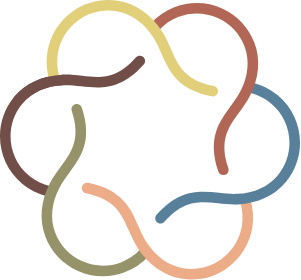

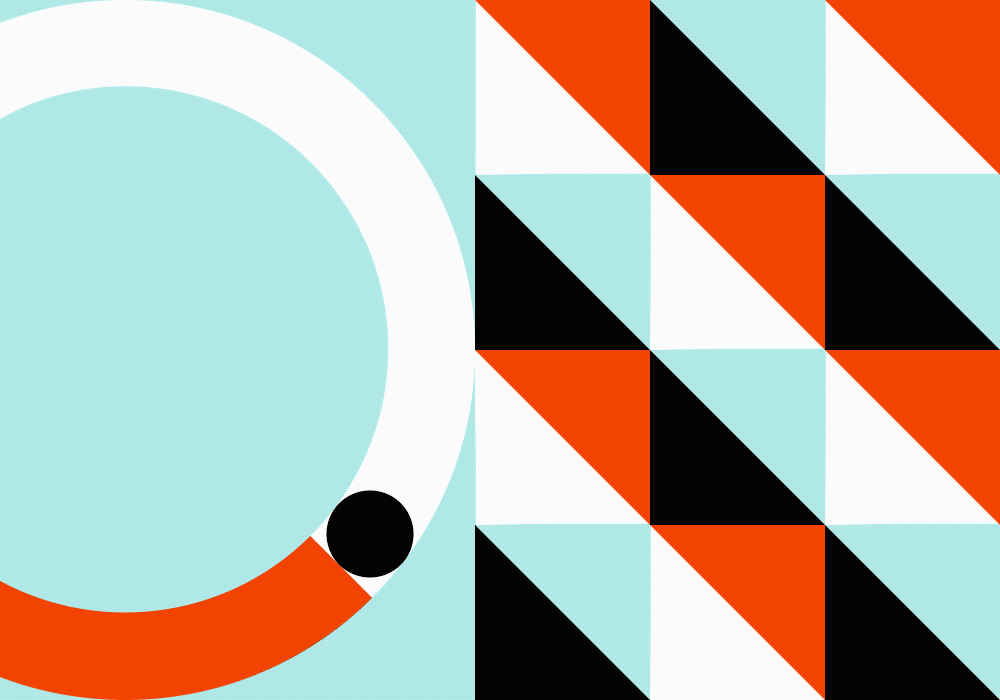
Such a great article. Fundamental to working from home!